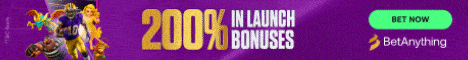- Mar 19, 2006
- 38,416
- 460
- 83
- 74
from a post by Buddy..
How to post a picture
--------------------------------------------------------------------------------
1. (This is the important part) Locate a picture you want to post.
2. Place the cursor on the pic and right click.
3. When the menu appears, place cursor on "properties" and left click.
4. Highlight the address by left clicking, then copy
5. Come to Madjacks and enter the thread where you want to post your pic.
6. Under the Message header you will see several icons. Each of these icons allows the user to perform a function. You want the icon which allows you to post a picture. This "image" icon is the 7th from the left. Left click on this icon.
7. When the box appears in the upper left of your screen, paste the address which you copied in Step 4.
8. Click "OK"
lookin' forward to Sponge and others selections of lovely ladies..
How to post a picture
--------------------------------------------------------------------------------
1. (This is the important part) Locate a picture you want to post.
2. Place the cursor on the pic and right click.
3. When the menu appears, place cursor on "properties" and left click.
4. Highlight the address by left clicking, then copy
5. Come to Madjacks and enter the thread where you want to post your pic.
6. Under the Message header you will see several icons. Each of these icons allows the user to perform a function. You want the icon which allows you to post a picture. This "image" icon is the 7th from the left. Left click on this icon.
7. When the box appears in the upper left of your screen, paste the address which you copied in Step 4.
8. Click "OK"
lookin' forward to Sponge and others selections of lovely ladies..