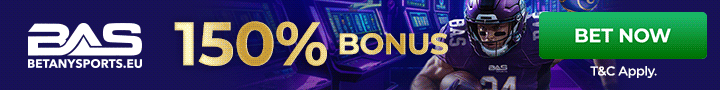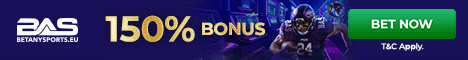Hoping a madjacker can help me.
I am having problems printing here is the situation:
When I try to print it says this:
Canan Fax Driver: No Recipients are Set
It is like the printer isn't even there, if wire disconnected get same message.
Weird:shrug:
The printer is a Canon MF4100 (driver version 2.0).
Would love to know what the fu** is going on?
Any help would be appreciated
I am having problems printing here is the situation:
When I try to print it says this:
Canan Fax Driver: No Recipients are Set
It is like the printer isn't even there, if wire disconnected get same message.
Weird:shrug:
The printer is a Canon MF4100 (driver version 2.0).
Would love to know what the fu** is going on?
Any help would be appreciated