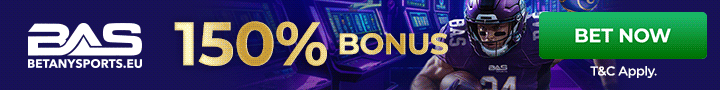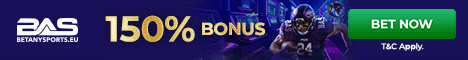I am suprised your able to get Office 03 to work on vista.
I would suggest doing a repair of your office installl
On-demand detect and repair
To run the Detect and Repair feature in your Office programs, follow these steps:
Start an Office program.
On the Help menu, click Detect and Repair.
In the Detect and Repair dialog box, do any of the following:
Click to select the Restore my shortcuts while repairing check box. By default, this check box is selected. If you select the Restore my shortcuts while repairing option, Detect and Repair will keep your custom Office shortcuts. If you do not select this option, Detect and Repair will remove your custom Office shortcuts.
Click to select the Discard my customized settings and restore default settings check box. If you select the Discard my customized settings and restore default settings option, Detect and Repair will set the following back to the state that they appeared in when you first installed Office:
The Assistant character selection.
Most-recently-used entries on the File menu will be removed.
The size of the program window for all programs.
Menu and toolbar position and any customizations.
The security level for each program.
View settings in the program, such as the Calendar view in Outlook.
You must re-enter your User Name and Initials when you restart your Office programs.
Click Start.
Click Ignore if the Close Office Programs dialog box displays the following message (where program is any Office program that is currently running):
In order to correctly pick up or restore your settings, the following programs must be closed:
Microsoft program
After the repair process has completed, click OK to the following message where edition is the version of Office that you have installed (for example, Microsoft Office Professional Edition 2003):
Microsoft Office edition Setup completed successfully.