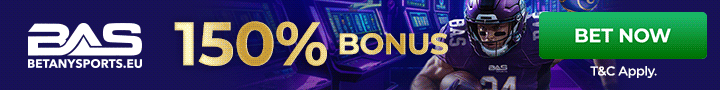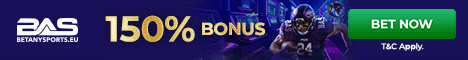I downloaded this and now I can't access any websites that I use a password for. Eg. hotmail, gameday. Anybody know what I need to do to get these to come up? It says I need to adjust my browser settings. I've tried this, doesn't work. Please help.
Windows Xp Service Pack 2 Question.
- Thread starter hap
- Start date
call tech support they are good and explain it out for pc dummies like me, they will fix you up fast.
You're not alone. There has been known problems across the world regarding SP2. Unfortunately, I don't have a resolution for you at this time. You may want to remove it from your system. Let me know if you need help with that.
Thanks guys. I do need help with that FM. I tried to remove earlier and it wouldn't let me. Very confused here.
FM...I tried and it says the system cannot find the file specified. I don't know if this helps but I can't access the windowsupdate website as well. It says "Windows Update has encountered an error and cannot display the requested page. You may find the following resources helpful in resolving the problem:
Sure Fletcher, that would be great. It's obvious I have no idea what I'm doing.
Sure Fletcher, that would be great. It's obvious I have no idea what I'm doing.
call 1-800-386-5550 msn and ask for tech support they will help you it is msn but they are incharge of it all they will get it fixed fast.
SP2 for Windows XP is a nightmare. I work for a computer company and believe me, it screws up LOTS. People losing Outlook contacts/emails, peripherals such as printers/scanners on USB encounter issues and lots more! Seems like a lot of DLL files are being overwritten without taking into consideration that other programs and products write to those DLL files.
OH WELL, whats new. Another Windows Service pack which gives you more headaches than anything. They will be issuing a couple fixes for it soon regardless! Personally, I am waiting for another month or two. A couple programs I use at home for video capture and computer programming apps dont like SP2 either. Once they come out with SP2 fixes I will move. Till then, no harm done without it, just update everything else except that!
BTW, Microsoft charges for technical support. I think they're to $65US per incident now. And people wonder why they are so loaded!
GL with this!
OH WELL, whats new. Another Windows Service pack which gives you more headaches than anything. They will be issuing a couple fixes for it soon regardless! Personally, I am waiting for another month or two. A couple programs I use at home for video capture and computer programming apps dont like SP2 either. Once they come out with SP2 fixes I will move. Till then, no harm done without it, just update everything else except that!
BTW, Microsoft charges for technical support. I think they're to $65US per incident now. And people wonder why they are so loaded!
GL with this!
hap said:I downloaded this and now I can't access any websites that I use a password for. Eg. hotmail, gameday. Anybody know what I need to do to get these to come up? It says I need to adjust my browser settings. I've tried this, doesn't work. Please help.
And to answer your question. SP2 changes setting in Internet Explorer 6. I think it has something to do with ActiveX controls and Scripts. Try enabling those options by going to IE and selecting TOOLS/INTERNET OPTIONS/ADVANCED and look in there for ActiveX and/or Java stuff.. Ask Jack for my email if you still have problems. I have a fix at work.
Same deal for me.
I installed it yesterday, and my net connection dropped out for no reason!
After 30 minutes of checking scripts etc.....I find out my network card had uninstalled itself!!
Crazy!!
No other problems tho...yet!!
I installed it yesterday, and my net connection dropped out for no reason!
After 30 minutes of checking scripts etc.....I find out my network card had uninstalled itself!!
Crazy!!
No other problems tho...yet!!
they will give him it for free if he is a msn member and if not they will give him another number to call for free, just had problems i have msn and no charge it was a xp and msn 9 screw up, i could not log in because for some reason when you run the msn 9 and have norton it won't let you log in it signs you on to the neet then nothing so before i log on every day i have to diable norton then sing in and then turn norton back on , they never did tell me why, but with msn 8 it never did that wish i never moved up to the 9 it is a pain in the ass to keep loging in like i have to, then they said well we have macfee with msn 9 yeah for 29 bucks, hell just upgraded my norton so not wasting the money it is good for the next tear, so will just disable norton auto everytime before i log on then once on msn will just turn norton back on, don't understand the conflict with msn 9 and norton it has worked with all the other msn's i have upgrade in last 3 years. i will just live with it.
Hey Fletch, the 'Norton' your referring to, is it Norton Internet security? If so, you might just have to allow MSN all permissions within Norton Secuirty. What you explain is once you login you can reactivate Norton. If you have it enabled, you cant sign in till you disable it. Thats a firewall problem in most cases, show be very easy to fix. If it is Norton security, just tell me the version and I will give you a fix.
Try this if you want to remove it:
Note - You cannot remove Windows XP SP2 if you installed the service pack on a computer that already had Windows XP SP2 installed. The removal program will roll back to the version of Windows that existed before your installation. In this case, the program will roll back to the first installation of Windows XP SP2.
Use any one of the following methods to remove Microsoft Windows XP SP2 from your computer:
* Use the Add or Remove Programs tool in Control Panel
* Use the hidden $NtServicePackUninstall$ folder
* Use the System Restore process
* Use Recovery Console
Important We recommend that you use the following methods in the order that they are listed.
Use the Add or Remove Programs tool in Control Panel
1. Click Start, click Run, type appwiz.cpl in the Open box, and then click OK.
2. Click to select the Show Updates check box.
3. Click Windows XP Service Pack 2, and then click Remove.
4. Follow the instructions on the screen to remove Windows XP SP2.
Use the hidden $NtServicePackUninstall$ folder
1. Click Start, click Run, type c:\windows\$NtServicePackUninstall$\spuninst\spuninst.exe in the Open box, and then click OK.
2. When the Windows XP Service Pack 2 Removal Wizard starts, click Next.
3. Follow the instructions on the screen to remove Windows XP SP2.
Use the System Restore process
1. Click Start, click Run, type %SystemRoot%\System32\restore\rstrui.exe in the Open box, and then click OK.
2. Click Restore my computer to an earlier time, and then click Next.
3. Click the date that you installed Windows XP SP2, and then click Installed Window XP Service Pack 2 in the Restore Point box.
4. Click Next, and then follow the instructions on the screen to remove Windows XP SP2.
Use Recovery Console
Warning If you use Registry Editor incorrectly, you may cause serious problems that may require you to reinstall your operating system. Microsoft cannot guarantee that you can solve problems that result from using Registry Editor incorrectly. Use Registry Editor at your own risk.
If you cannot successfully remove Windows XP SP2 by using one of the previous methods, follow these steps:
1. Insert the Windows XP startup disk in your floppy disk drive or insert the Windows XP CD in the CD drive or in the DVD drive, and then restart your computer.
Note When you receive the following message, press a key to start your computer from the Windows XP CD:
Press any key to boot from CD
Note Your computer must be configured to start from the CD drive or the DVD drive. For more information about how to configure your computer to start from the CD drive or the DVD drive, see the documentation that came with your computer or contact the computer manufacturer.
2. When you receive the Welcome to Setup message, press R to start the Recovery Console.
NoteMultiple options will appear on the screen.
3. Select the Windows XP installation in question.
Note You must select a number before you press ENTER, or the computer will restart. Typically, only the 1: C:\Windows selection is available.
4. If you are prompted to type an administrator password, do so. If you do not know the administrator password, press ENTER. (Typically, the password is blank.)
Note You will not be able to continue if you do not have the administrator password.
5. At the command prompt, type cd $ntservicepackuninstall$\spuninst, and then press ENTER.
Note After you complete this step, you cannot stop the removal process.
6. At the command prompt, type batch spuninst.txt, and then press ENTER.
Note The Spuninstal.txt file appears. As the file scrolls down, you will see errors and files being copied. This is normal behavior.
7. After Windows XP SP2 is removed, type exit, and then press ENTER.
8. Restart your computer in Safe Mode. To do this, press F8 as the computer restarts.
Note After you restart, the system may lock up with a black screen. (Your mouse will work.) In this case, restart again by turning the computer off and then back on. The second restart will let you to log on.
9. When your computer restarts, Windows Explorer (Explorer.exe) does not run, and the Windows icons and the Start button are unavailable. To resolve this problem, follow these steps:
1. Press CTRL+ALT+DEL to start Task Manager.
2. Click File, and then click New Task (Run...).
3. In the Open box, type regedit, and then click OK.
4. Locate and then click the following registry subkey:
HKEY_LOCAL_MACHINE\System\CurrentControlSet\Services\RpcSs
5. On the right side of the viewing pane, right-click ObjectName, click Modify, type LocalSystem in the Value data box, and then click OK.
6. Restart your computer
10. Use one of the previous methods to remove Windows XP SP2 from your computer.
Note - You cannot remove Windows XP SP2 if you installed the service pack on a computer that already had Windows XP SP2 installed. The removal program will roll back to the version of Windows that existed before your installation. In this case, the program will roll back to the first installation of Windows XP SP2.
Use any one of the following methods to remove Microsoft Windows XP SP2 from your computer:
* Use the Add or Remove Programs tool in Control Panel
* Use the hidden $NtServicePackUninstall$ folder
* Use the System Restore process
* Use Recovery Console
Important We recommend that you use the following methods in the order that they are listed.
Use the Add or Remove Programs tool in Control Panel
1. Click Start, click Run, type appwiz.cpl in the Open box, and then click OK.
2. Click to select the Show Updates check box.
3. Click Windows XP Service Pack 2, and then click Remove.
4. Follow the instructions on the screen to remove Windows XP SP2.
Use the hidden $NtServicePackUninstall$ folder
1. Click Start, click Run, type c:\windows\$NtServicePackUninstall$\spuninst\spuninst.exe in the Open box, and then click OK.
2. When the Windows XP Service Pack 2 Removal Wizard starts, click Next.
3. Follow the instructions on the screen to remove Windows XP SP2.
Use the System Restore process
1. Click Start, click Run, type %SystemRoot%\System32\restore\rstrui.exe in the Open box, and then click OK.
2. Click Restore my computer to an earlier time, and then click Next.
3. Click the date that you installed Windows XP SP2, and then click Installed Window XP Service Pack 2 in the Restore Point box.
4. Click Next, and then follow the instructions on the screen to remove Windows XP SP2.
Use Recovery Console
Warning If you use Registry Editor incorrectly, you may cause serious problems that may require you to reinstall your operating system. Microsoft cannot guarantee that you can solve problems that result from using Registry Editor incorrectly. Use Registry Editor at your own risk.
If you cannot successfully remove Windows XP SP2 by using one of the previous methods, follow these steps:
1. Insert the Windows XP startup disk in your floppy disk drive or insert the Windows XP CD in the CD drive or in the DVD drive, and then restart your computer.
Note When you receive the following message, press a key to start your computer from the Windows XP CD:
Press any key to boot from CD
Note Your computer must be configured to start from the CD drive or the DVD drive. For more information about how to configure your computer to start from the CD drive or the DVD drive, see the documentation that came with your computer or contact the computer manufacturer.
2. When you receive the Welcome to Setup message, press R to start the Recovery Console.
NoteMultiple options will appear on the screen.
3. Select the Windows XP installation in question.
Note You must select a number before you press ENTER, or the computer will restart. Typically, only the 1: C:\Windows selection is available.
4. If you are prompted to type an administrator password, do so. If you do not know the administrator password, press ENTER. (Typically, the password is blank.)
Note You will not be able to continue if you do not have the administrator password.
5. At the command prompt, type cd $ntservicepackuninstall$\spuninst, and then press ENTER.
Note After you complete this step, you cannot stop the removal process.
6. At the command prompt, type batch spuninst.txt, and then press ENTER.
Note The Spuninstal.txt file appears. As the file scrolls down, you will see errors and files being copied. This is normal behavior.
7. After Windows XP SP2 is removed, type exit, and then press ENTER.
8. Restart your computer in Safe Mode. To do this, press F8 as the computer restarts.
Note After you restart, the system may lock up with a black screen. (Your mouse will work.) In this case, restart again by turning the computer off and then back on. The second restart will let you to log on.
9. When your computer restarts, Windows Explorer (Explorer.exe) does not run, and the Windows icons and the Start button are unavailable. To resolve this problem, follow these steps:
1. Press CTRL+ALT+DEL to start Task Manager.
2. Click File, and then click New Task (Run...).
3. In the Open box, type regedit, and then click OK.
4. Locate and then click the following registry subkey:
HKEY_LOCAL_MACHINE\System\CurrentControlSet\Services\RpcSs
5. On the right side of the viewing pane, right-click ObjectName, click Modify, type LocalSystem in the Value data box, and then click OK.
6. Restart your computer
10. Use one of the previous methods to remove Windows XP SP2 from your computer.
chuck it is, and it's the 2003 verson , i know it can't be that hard just a pain in the but, they told me they could give me they msn a number to norton and they would have the what ever fix to my problem so they interface right they said and would run like it always did on msn 8, 7.5 7 and so on, never ran into this before, did not understand why msn could not walk me through it, i am a pc dummie on things like this, the lady said disable your norton and then log in and she said she bet then my msn home page would come up and it did, like i said it lets me sign on to net but won't let me sign into msn 9 unless i disable it then once msn home page is on i just enable norton again ran a scan like i do everyday and it was fine, that would be great if you have what i need to change because was on hold yesterday almost a hour for norton and said f it will just log in this way and forget about it, wish i never down loaded msn 9 if i knew there was going to be a problem, because 8 was working fine and had it down pat, messed around with 9 today it has some different things not as bad as i thought but the norton thing bugs me not that it takes time to turn it off then long in but should not have to. i hate change because everytime i have changed up on msn have always had a minor problem but never did i have to disable norton to get signed into msn if i just log in with norton on it connents to the net shows it connected then say auth password that is fast then goes to signing in and then after about 20 secs with butterfly wings flaping it said 2 attempt at signing in and just keeps flaping the butterfly wins but if i disable the norton before i go to get on the net I get right in it dails shows connected and then signs me into msn and say good morn or afternoon or when ever i sign in and my name and i am then on my msn home page. thanks if you understand what it is doing because i was just going to sign in like i have been last 2 days by turning off norton before i even hit the sign in button to dail up. if it a easy fix and you think i can do it send it, and will write down what you say to do and fix it in the am.
thanks
Eric
thanks
Eric
I am getting prompted for "new updates to install" and lo and behold it XP Service Pak 2?
Reading the problems everyone is having, Should I install? and if not, Is it NEEDED!!
eventually will I have to install?
lawthan
Reading the problems everyone is having, Should I install? and if not, Is it NEEDED!!
eventually will I have to install?
lawthan
I installed it and had no problems at all. I am running it with Norton and a few other programs.