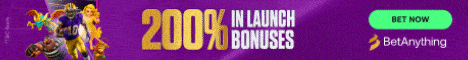IE, dunclock wants me to ask you how to post a pic again? Is there a thread before?
- Thread starter Wineguy
- Start date
You are using an out of date browser. It may not display this or other websites correctly.
You should upgrade or use an alternative browser.
You should upgrade or use an alternative browser.
Use the attachment feature of the forum, which gives you the ability to attach files of certain types to your posts. This could be an image, a text document, a zip file etc. There will be a limit to the file size of any attachments you make.
To attach a file to a new post, simply click the [Manage Attachments] button at the bottom of the post composition page, and locate the file that you want to attach from your local hard drive.
After posting, the image attachments may display a thumbnail, depending on the forum settings. To view the contents of the attachment (if it is not already displayed) simply click the filename link that appears next to the attachment icon.
To attach a file to a new post, simply click the [Manage Attachments] button at the bottom of the post composition page, and locate the file that you want to attach from your local hard drive.
After posting, the image attachments may display a thumbnail, depending on the forum settings. To view the contents of the attachment (if it is not already displayed) simply click the filename link that appears next to the attachment icon.
:sadwave:
This is the URL of a pic.
http://www.madjacksports.com/forum/image.php?u=507&dateline=1317904443
Place that link in between the tags
Try it.
To get the image URL, right click the image and then select copy image URL.
This is the URL of a pic.
http://www.madjacksports.com/forum/image.php?u=507&dateline=1317904443
Place that link in between the tags
Try it.
To get the image URL, right click the image and then select copy image URL.
:nono:
can't believe I almost clicked on that link.
:nono:
can't believe I almost clicked on that link.
I don't play that. :nono:
Request Entity Too Large
The requested resource
/forum/newattachment.php
does not allow request data with POST requests, or the amount of data provided in the request exceeds the capacity limit.
This is what I get (doing it IE's way)
The requested resource
/forum/newattachment.php
does not allow request data with POST requests, or the amount of data provided in the request exceeds the capacity limit.
This is what I get (doing it IE's way)
why did he say that I wanted to know :shrug:
Sorry bro, used you because it was easy and neither of us know how to post our dogs picture
:facepalm:
- Mar 19, 2006
- 38,412
- 459
- 83
- 74
Request Entity Too Large
The requested resource
/forum/newattachment.php
does not allow request data with POST requests, or the amount of data provided in the request exceeds the capacity limit.
This is what I get (doing it IE's way)
now use your computers photo editor to downsize the pic..
use % smaller icon..
then repost as you have done..
when size is acceptable the pic will post..
easier sometimes just to have a flicker acct. and download all the pics you want to that acct..
then simple copy and paste whateversize you want to directly to MJ posting window..
the medium 500 size under all size within the flicker photo size options is big enuff
now use your computers photo editor to downsize the pic..
use % smaller icon..
then repost as you have done..
when size is acceptable the pic will post..
easier sometimes just to have a flicker acct. and download all the pics you want to that acct..
then simple copy and paste whateversize you want to directly to MJ posting window..
the medium 500 size under all size within the flicker photo size options is big enuff
Thank you all, I will try this. Is Flicker pretty easy to use or do this on? Guessing yes, or I will get one of the kids to show me while home from College. Actually, just got a brilliant idea!!...............they will show us I am sure, all are tech saavy. UGH!
- Mar 19, 2006
- 38,412
- 459
- 83
- 74
flicker easy a pie..
find pic on your computer and hit upload to your flicker acct. acct.
then go into your photostream..
click on pic you want til you see "view all sizes" in top right hand corner of the screen.
<dt> will give you various sizes to ..</dt>
right click mouse
copy
paste to MJ posting screen..
pic appears..
:00hour
find pic on your computer and hit upload to your flicker acct. acct.
then go into your photostream..
click on pic you want til you see "view all sizes" in top right hand corner of the screen.
<dt> will give you various sizes to ..</dt>
right click mouse
copy
paste to MJ posting screen..
pic appears..
:00hour
:facepalm:
sup...............:0003
Big surprise seeing you here when a tranny rolls into town