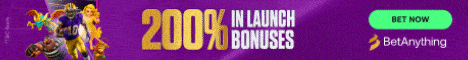Is there some easy fix to get a computer to play youtube, videos, etc.? My son says he was asked to set Windows media to watch something, and it changed other things that make nothing play. Not a virus or anything, acts like it goes into video, then just see the hourglass spin. Can anyone help please? Thank you. If you open Windows Media Center it says "not responding", with a blank screen. It asks if you close the program, you may lose information. Or, other choice is "wait for the program to respond"
Last edited: