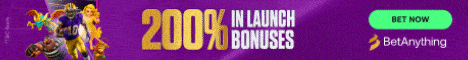I can't access the Internet from my laptop (I can from my desktop). It is telling me that my wireless connection is not connected. I did a system restore and that did not help. I checked all connections.
Wireless Computer HELP!
- Thread starter Blitz
- Start date
You are using an out of date browser. It may not display this or other websites correctly.
You should upgrade or use an alternative browser.
You should upgrade or use an alternative browser.
my wife just had the same exact problem last week. just out of the blue it wouldn't connect anymore. it kept saying "limited or no internet access" or some shit. after trying to troubleshoot it myself for about 3 hours, i wound up calling tech support at compaq and they couldnt figure it out either and that was another 3 hours or so with some idiot that cant speak english. i wound up doing a re-format and it's been fine since.
i wound up doing a re-format and it's been fine since.
explain please...
you don't want to do that unless you can afford to lose everything on the computer that you've installed and saved. it brought the computer right back to exactly the way it was when i bought it.
it was pretty easy on the compaq because they have a program in accessories and system tools that walks you through the whole thing and you don't need a disk or anything.
it was pretty easy on the compaq because they have a program in accessories and system tools that walks you through the whole thing and you don't need a disk or anything.
try this first, unplug the power from your wireless router for 3-5 minutes then plug it back in, let it boot up and try again, you might try right clicking on your wireless icon on the bottom right of your screen and click repair. good luck
Do you got WEP on maybe?? If so, there would be no wireless connection thus no network, the access point however *should* be listed if the icon is dbl-clicked, if you don't see the AP, then it gets more tricky!!!
Who set up your wireless net???
Who set up your wireless net???
my wife has a wireless switch that must be turned on, on her laptop, for wireless to work. did this accidentally get turned off?
try this first, unplug the power from your wireless router for 3-5 minutes then plug it back in, let it boot up and try again, you might try right clicking on your wireless icon on the bottom right of your screen and click repair. good luck
unplug both router and modem for a couple minutes, reconnect, then completely re-boot. There's also a re-set button on the modem.
my wife has a wireless switch that must be turned on, on her laptop, for wireless to work. did this accidentally get turned off?
how do I find this??
Lotta laptops have an actual physical switch ya gott a flip. On Toshibas, it's a itty bitty thing in front. Generally then a LED light will come on to show a connection is active.
On some laptops the switch is some keyboard functions that you have to tap. Typically it's the Fn key (usually lower left corner) + another function key (hopefully with a wireless symbol on it. (F5 and F2 are most popular, but who knows?)
on my Dell, the switch is in the software.
gotta read the laptop manual.
what laptop and what router we dealing with?
older linksys routers, for example, are helped a lot if you update the firmware.
The Dell wireless work much better sometimes if you download the latest drivers.
On some laptops the switch is some keyboard functions that you have to tap. Typically it's the Fn key (usually lower left corner) + another function key (hopefully with a wireless symbol on it. (F5 and F2 are most popular, but who knows?)
on my Dell, the switch is in the software.
gotta read the laptop manual.
what laptop and what router we dealing with?
older linksys routers, for example, are helped a lot if you update the firmware.
The Dell wireless work much better sometimes if you download the latest drivers.