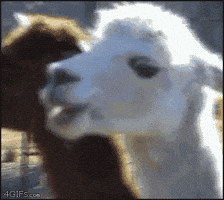I got my PC in 2020 and I love it. It has windows 10 and they are saying I need TPM in order to upgrade.
My system doesn't have TPM. What's my play?
Here's what I have:
Device Name madjack
Processor Intel(R) Core(TM) i7-8700K CPU @ 3.70GHz 3.70 GHz
Installed RAM 32.0 GB
Storage 1.82 TB HDD TOSHIBA HDWD120, 224 GB SSD WDC WDS240G2G0A-00JH30
Graphics Card NVIDIA GeForce RTX 2080 (8 GB)
Device ID AB3B51CD-92CC-4CC8-87F1-22E75F47AA85
Product ID 00325-81250-28008-AAOEM
System Type 64-bit operating system, x64-based processor
Pen and touch No pen or touch input is available for this display
My system doesn't have TPM. What's my play?
Here's what I have:
Device Name madjack
Processor Intel(R) Core(TM) i7-8700K CPU @ 3.70GHz 3.70 GHz
Installed RAM 32.0 GB
Storage 1.82 TB HDD TOSHIBA HDWD120, 224 GB SSD WDC WDS240G2G0A-00JH30
Graphics Card NVIDIA GeForce RTX 2080 (8 GB)
Device ID AB3B51CD-92CC-4CC8-87F1-22E75F47AA85
Product ID 00325-81250-28008-AAOEM
System Type 64-bit operating system, x64-based processor
Pen and touch No pen or touch input is available for this display